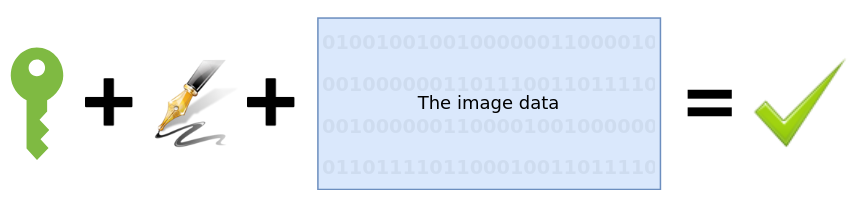Aletheia
(Pronounced “ah-lee-thee-ah”, from the Greek, Αλήθεια, meaning “truth”)
This is a project that attempts to solve the problem of media verification and information legitimacy on the internet. In more relatable terms, Aletheia is a way for news organisations to attach their reputations to their work, and for that reputation to persist through the sharing of those works, giving human and cultural context to social media data streams.
What follows is a break down of the problem Aletheia is trying to solve, how present solutions are failing, why Aletheia is better, and finally a technical break down of the simple process that underpins the whole thing.
The Problem
“Fake News” is an acknowledged problem in our social and political discourse, but one that exists paradoxically in a time when legitimate news sources are finding it more and more difficult to survive:
- Large organisations with seasoned reporters, field offices, and fact checkers are being squeezed out by unsourced bloggers with a fact checking budget of zero.
- New technologies that allow for the alteration of still images, audio and video are becoming more and more affordable to the broader public leading to more convincing fakes
- Public knowledge of these technologies has lead to a widespread skepticism of evidence in general. Out of context of who is delivering the information, all evidence is considered suspect and therefore facts themselves, subjective.
In short, the world has changed in such a way that the public is now expected to play the role of the discerning journalist, while simultaneously being faced with advanced technologies designed to make that discernment as difficult as possible. We need the strengths of a free and responsible press more than ever just as that press is disappearing.
The Current Solution
Present attempts to tackle the problem are both expensive and highly technical, opting only for more evidence (is the video real or fake?) rather than to take advantage of any existing human capital.
The primary method for spotting fakes is machine learning algorithms: software written to spot fakes generated by other software. The trouble with this approach is three fold:
- The amount of data flowing through the web every minute is far too great to ever be managed with machine learning algorithms. There aren’t enough CPUs on the planet to apply ML-based fakery tests to the video YouTube handles in a day, let alone every video, image, and audio file distributed on the various social networks every minute.
- Even if such computer power did exist, these processes are very expensive, a barrier likely to prevent most networks from implementation.
- The war can never be won. For every fake caught, a better fake will be created. This is an arms race that will never end.
A Proposed Solution: Aletheia
Aletheia leverages our natural method for fake detection: reputation.
Rather than attempting to analyse the data presented, we verify the origin of that data and allow the public to decide whether that source can/should be trusted.
By way of example, consider a case where the BBC were to run a story with a video of the British Prime Minister threatening war with the rest of European Union. Now consider the very same video, but presented by an organisation with a much more dubious reputation like Info Wars. Presentation of evidence is one thing, but it’s who is presenting that evidence that lends context to your understanding of it – your willingness to trust it.
This is what Aletheia does: it helps the public to re-attach that degree of trust to the information we’re all consuming.
How it Works
Aletheia isn’t very complicated under the hood. Indeed, there are only really three parts to the whole process. However the term “how it works” means something very different to news media and politicians than it does to software engineers. To that end, this section is broken into two.
If you’re here for the nuts & bolts, the technology of what’s powering
Aletheia, you should probably skip down to the More Technical_ section. If
however you just want a rough idea of what’s involved, the Less Technical_
section is for you.
Less Technical
Aletheia is a three-part process: generation of keys, signing of files, and verification of those files. Importantly, the goal of this project is to make signing & verification dead-simple and transparent, so once setup, you shouldn’t even notice it’s happening.
Generation
The power of Aletheia comes from a technology called asymmetric cryptography, which is a fancy way of saying there’s a lot of math that will let you take ownership of something with one file that you keep to yourself, and then other people can verify that you created that thing so long as they have access to another file that you share far-and-wide.
The concept of “public” & “private” keys is pretty complicated and there’s really no space to get into it all here. Instead, here’s all you really need to know at this stage:
- You create a pair of “key” files: one public, and one private
- You keep the private key to yourself, and you share the public key with everyone.
- You “sign” a file with your private key.
- The world can then use your public key to verify that it came from you.
For more information on this process, this simple YouTube video will get you started.
To generate a pair of keys, you just need to run this command:
$ aletheia generate
This will create your public & private keys. After that, you should put your
public key up on your website at a URL like https://mywebsite.com/aletheia.pub.
Signing
It’s just like any other process of file creation. You or your creative team can do the work in Photoshop or MS Word, or literally any other software so long as when they’re finished, the file type is one of Aletheia’s (growing) list of supported formats.
Once you have the finished product, you simply run the aletheia program to
“sign” the file. This will attach your authorship to the file, after which
you can distribute it just like you would anything else.
The signing step is about as simple as the generation step:
$ aletheia sign my_file.jpg
This process is designed to be simple & straight-forward, so a web development team can easily integrate it into a website’s underlying code: every file that is served from your site can easily be signed with its origin encoded into it with zero human interaction required once it’s setup.
Verification
Once someone gets a hold of your file(s) all they have to do to verify it came from you is to feed that file into aletheia:
$ aletheia verify my_file.jpg
Aletheia is smart enough to figure out where to find the public key so the end-user doesn’t need to think about it. The result is black & white: Aletheia says one of two things:
- This file came from
mywebsite.com - This file’s origin can’t be determined
More Technical
Aletheia is a simple asymmetric signature signing & verification program, that has a single aim: verification of authorship/owernship. Importantly, it is not DRM and can be stripped from any file without repercussions.
The value is not in copy protection, but rather in relaying the reputation of the author to the wider public when we are exposed to that file. A media organisation can sign any file it likes, but it can only sign its own authorship to a file. More practically put, Info Wars can copy a BBC stream and re-sign it with their own, but they can’t doctor a file and attach the BBC’s name to it.
Generation
Public & private key generation is done with a single command:
$ aletheia generate
This will place two files into ${ALETHEIA_HOME} (${HOME}/.config/aletheia
by default): aletheia.pem (your private key) and aletheia.pub (your public
key). Keep the former private, and share the latter far-and-wide. Importantly,
place your public key at a publicly accessible URL so that when you sign a file
with your private key, it can be verified by reading the public key at that
URL. This URL should be using HTTPS.
Signing
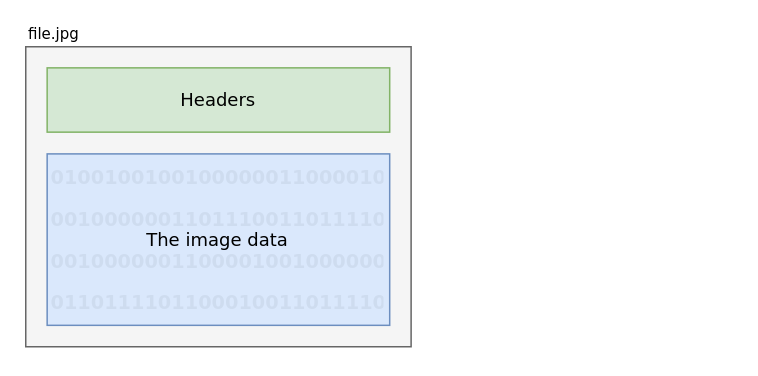
A simple diagram of a typical file
Nearly all files look like this: two parts, a header and a body:
- The body is where the actual data lives: pixel information for images, wave form data for audio, text for documents. It’s the majority of the file.
- The header is much smaller, consisting of information about the file. For an image this would be photo data like focal length, height, and width, while for audio you might have the artist’s name, and in video, the length and key frame information.
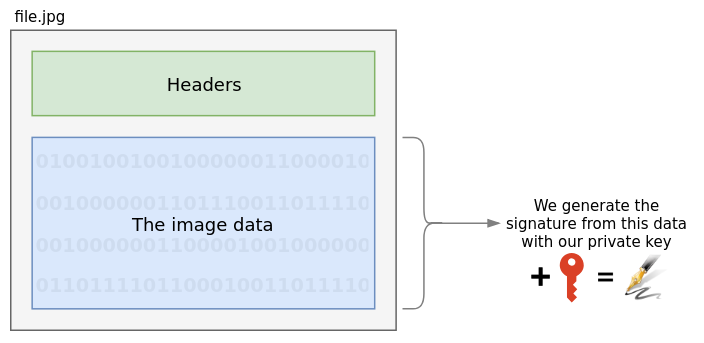
Aletheia pulls the body of the file out and generates a signature of it with your private key
As the body is the data we care about – the actual image, audio, video, or
text – Aletheia reads only this part and generates a signature of this data
with your private key using the SHA512 hashing algorithm. For this document,
we’ll pretend that this file has a signature of 1234567890abcdef.
Importantly, what constitutes the “body” of a file can sometimes be hard to
define. In Aletheia, each file type has its own rules for defining this
portion. For example, MP3s use the output of an FFmpeg command that strips
all header data, while JPEG files use Python’s .tobytes() method. As the
library of supported files expands, the methods to acquire this information
from each of these formats will be documented.
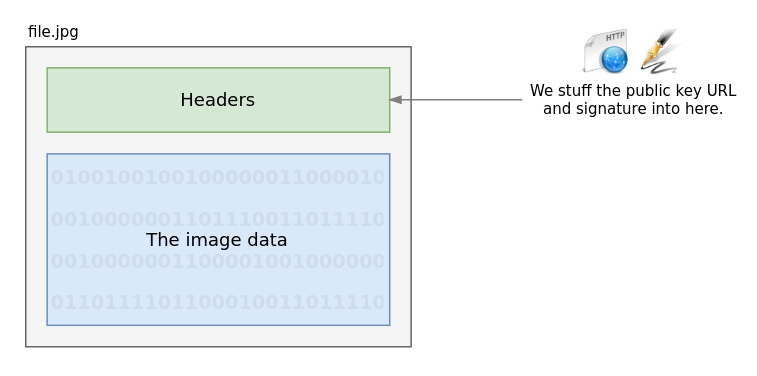
Tack the signature onto the header, along with where to find the public key
Now tht we have a signature, we take it and the URL for our public key and combine these two values into a JSON string in the following format and insert it into the file header:
{"version":1,"signature":"1234567890abcdef","public-key":"https://mwebsite.com/aletheia.pub"}
We version the string so we can update the structure in the future without breaking backwards compatibility, the signature is there for verification, and the URL is necessary so the end-user knows where to find the public key. Conveniently, this also allows us to to confirm that the origin of the file is wherever the public key is stored.
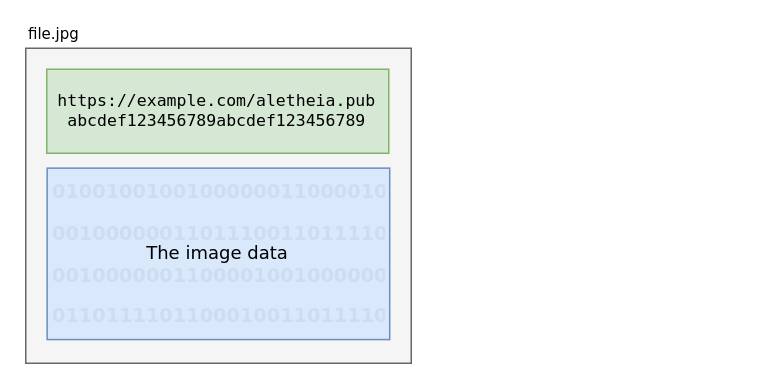
The resulting file is a *little* bigger, but now contains the origin
This enlarges the file by approximately 2KB, but in doing this, we’ve just made the file’s origin verifiable.
Verification
Verification just the inverse of the above. The only difference is that we use a public key rather than your private one.
If you acquire a file that contains an Aletheia signature (as we generated
above) then all you need to do to verify it is run the aletheia program on
it:
$ aletheia verify my_file.jpg
Behind the scenes, Aletheia extracts the key URL and signature from the header:
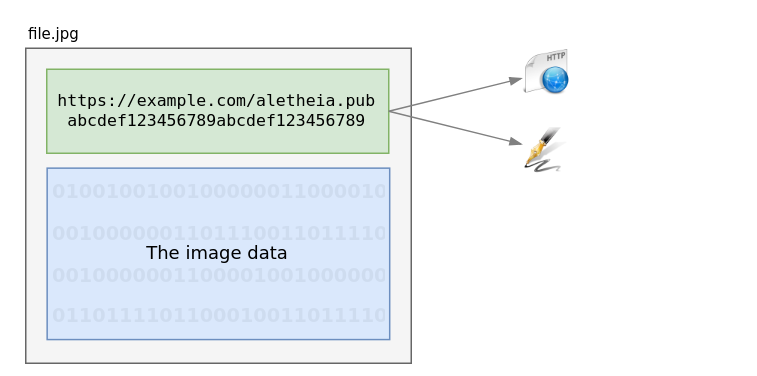
With the URL in-hand, it then fetches the public key from the URL:
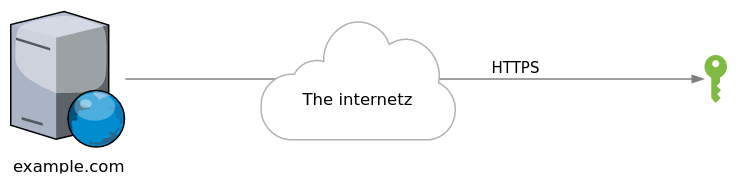
And finally, Aletheia uses the public key to verify the signature against the file body: